LT5 SP6 Release DM8000
General note:
Barry Allen is a great tool for the experienced Dreambox user but it is also the source of much problem for the inexperienced Dreambox user.
LT Team has only tested the image in flash and if you are using Barry Allen and have some problems then install the image in flash. If the
error is still exist after installing the image in flash then send us the crashlog which is created on harddisc.
No error reports will be read if image is used with Barry Allen!
Barry Allen & LT:
This usual problem with using BA is that the drivers & kernel are usually loaded from the image in flash. This means that if you do not have the same drivers in a flash image as the one you are booting using BA you will end up in a non-tested (and non-supported) configuration.
Also, the LT image has tweaked the early boot process and this might be effected by using a tool such as BA.
However, the Barry Allen is a great tool and if it works for you we are very happy!
DM7025
The image is now pushing the hardware to the limits (and little beyond) so to make all functions to work as intended you have to install
a Compact Flash so you can create a swapfile on it. We have notice several issues which a swapfile will solve.
Also before installing the image if you are upgrading please remove the epg_external.dat if you are using LTEPG and activate swap as first
thin you do after installing the image.
We also recommend that you on dm800/8000 insert a USB Stick in lower slot and creates a swapfile for the Dreambox.
If you follow the notes above you will be just as us, a happy Dreambox owner.
LT rev 2264
Enigma2 20090226
Drivers:
dm7025 20090206
dm800 20090207
dm8000 20090207
Secondstage:
dm7025 61
dm800 70-r1
dm8000 71-r1
New:
New converter LTOnlineChecker (checks the internet connection all 5 minutes)
EPG Search (callable from the LT EPG)
DeviceManager
Translator converter for fixed texts
Added new configs convert picon names from 0.9W to 0.8W (yes/no), convert picon names from 1.0W to 0.8W (yes/no), convert picon names from 5.0E to 4.8E (yes/no), convert picon names from 28.4E to 28.2E (yes/no)
Changes:
Font-name and the font-size can be given from the skin.xml for LTEPG (servicename and event-name)
Translate date strings (Converter LTClockToText)
Added uk translation. Thx to bodyan
Added VideoSize and IsHD convert-types to LTServiceToText converter
Updated lt-locale. Thx to Adga
Updated de-locale
Added LTPVRState and LTTimeShiftState again
FIX position/size RecordState in LCD/OLED
Check calendar events in the background all 5 minutes instead of everytime when showing the infobar
New config... EPG type (long-holding Info-button): Multi EPG / LT EPG, Graphical Multi EPG, IMDB or Choice Box
New config for LTEPG: show servicename, picon or HD-version (servicename and picon)
Added CF to fstab in dm8000 image (/dev/scsi/host0/bus0/target0/lun1/part1 /media/cf auto defaults 0 0)
Load normal png-size after e2 couldn't resize png in LT EPG
Changes EPG-Grabber:
Moved more code to "common.py" (get_cached_content and some helpers)
Changed date for cached files (YY-MM-DD) in all grabbers
New class "cdata" in common.py used in the new grabber html_hallandsposten
Only load the module/sub you need in all grabbers
Cache in all grabbers except radiotimes
xmltv - use cElementTree instead of minidom
New nordic_drdk.xml (no) -> (od) bugfix
New nordic_hallandsposten.xml
Changed SVT2 Värmlandsnytt ID since service has moved
Added missing TV4 Värmlandsnytt Terrestrial
Replaced all TSID's from 0x0010 to 0x02c on SVT1 & SVT2 (SVT no longer transmits on TSID 0c0010)
Updated so all local SVT1 & SVT2 gets updated
Changes MediaCenter:
Stop playing movie after pressing STOP-button in Media-Center - Movie-Player, not only TV-button
Added mytunes.cc support to MediaCenter
Added ORF IPTV to StreamPlayer+
Added ORF onDemand to StreamPlayer+
Added Subtitle-Selection support (TEXT-button)
Changes GlassLine.II skins:
Added all wizard screens
Added DVD player screen
Removed :SS in full InfoBar
Added LTEPG search screen
Some small fixes in network
Added Main menu DVD icon
Software skin added
Small tweaks of the infobar icons
DOWNLOAD:DM8000
DENENMEMİŞTİR....!
General note:
Barry Allen is a great tool for the experienced Dreambox user but it is also the source of much problem for the inexperienced Dreambox user.
LT Team has only tested the image in flash and if you are using Barry Allen and have some problems then install the image in flash. If the
error is still exist after installing the image in flash then send us the crashlog which is created on harddisc.
No error reports will be read if image is used with Barry Allen!
Barry Allen & LT:
This usual problem with using BA is that the drivers & kernel are usually loaded from the image in flash. This means that if you do not have the same drivers in a flash image as the one you are booting using BA you will end up in a non-tested (and non-supported) configuration.
Also, the LT image has tweaked the early boot process and this might be effected by using a tool such as BA.
However, the Barry Allen is a great tool and if it works for you we are very happy!
DM7025
The image is now pushing the hardware to the limits (and little beyond) so to make all functions to work as intended you have to install
a Compact Flash so you can create a swapfile on it. We have notice several issues which a swapfile will solve.
Also before installing the image if you are upgrading please remove the epg_external.dat if you are using LTEPG and activate swap as first
thin you do after installing the image.
We also recommend that you on dm800/8000 insert a USB Stick in lower slot and creates a swapfile for the Dreambox.
If you follow the notes above you will be just as us, a happy Dreambox owner.
LT rev 2264
Enigma2 20090226
Drivers:
dm7025 20090206
dm800 20090207
dm8000 20090207
Secondstage:
dm7025 61
dm800 70-r1
dm8000 71-r1
New:
New converter LTOnlineChecker (checks the internet connection all 5 minutes)
EPG Search (callable from the LT EPG)
DeviceManager
Translator converter for fixed texts
Added new configs convert picon names from 0.9W to 0.8W (yes/no), convert picon names from 1.0W to 0.8W (yes/no), convert picon names from 5.0E to 4.8E (yes/no), convert picon names from 28.4E to 28.2E (yes/no)
Changes:
Font-name and the font-size can be given from the skin.xml for LTEPG (servicename and event-name)
Translate date strings (Converter LTClockToText)
Added uk translation. Thx to bodyan
Added VideoSize and IsHD convert-types to LTServiceToText converter
Updated lt-locale. Thx to Adga
Updated de-locale
Added LTPVRState and LTTimeShiftState again
FIX position/size RecordState in LCD/OLED
Check calendar events in the background all 5 minutes instead of everytime when showing the infobar
New config... EPG type (long-holding Info-button): Multi EPG / LT EPG, Graphical Multi EPG, IMDB or Choice Box
New config for LTEPG: show servicename, picon or HD-version (servicename and picon)
Added CF to fstab in dm8000 image (/dev/scsi/host0/bus0/target0/lun1/part1 /media/cf auto defaults 0 0)
Load normal png-size after e2 couldn't resize png in LT EPG
Changes EPG-Grabber:
Moved more code to "common.py" (get_cached_content and some helpers)
Changed date for cached files (YY-MM-DD) in all grabbers
New class "cdata" in common.py used in the new grabber html_hallandsposten
Only load the module/sub you need in all grabbers
Cache in all grabbers except radiotimes
xmltv - use cElementTree instead of minidom
New nordic_drdk.xml (no) -> (od) bugfix
New nordic_hallandsposten.xml
Changed SVT2 Värmlandsnytt ID since service has moved
Added missing TV4 Värmlandsnytt Terrestrial
Replaced all TSID's from 0x0010 to 0x02c on SVT1 & SVT2 (SVT no longer transmits on TSID 0c0010)
Updated so all local SVT1 & SVT2 gets updated
Changes MediaCenter:
Stop playing movie after pressing STOP-button in Media-Center - Movie-Player, not only TV-button
Added mytunes.cc support to MediaCenter
Added ORF IPTV to StreamPlayer+
Added ORF onDemand to StreamPlayer+
Added Subtitle-Selection support (TEXT-button)
Changes GlassLine.II skins:
Added all wizard screens
Added DVD player screen
Removed :SS in full InfoBar
Added LTEPG search screen
Some small fixes in network
Added Main menu DVD icon
Software skin added
Small tweaks of the infobar icons
DOWNLOAD:DM8000
DENENMEMİŞTİR....!






 Mesaj Sayısı
Mesaj Sayısı