SifTeam 1.8.6 [DM 600pvr
Yeni konu acmaktansa ilk mesajimi editledim asagidaki sifteam yeni imagesi
dm600pvr icin
Coder: ngc1927
--------------
Aiutanti: porto - frog68 - MaxZ4 - jlmota
-----------------------------------------
Betatester: genge - astemio - neri73 - voodo3 - theseven - biondo79 - superfly - getdownup
Changelog Relativo all'immagine 1.8.6
----------------------------
1) Sistemato openvpn (tolto diverse parti rimaste nei 7020-600pvr-500plus)
2) Sistemato ancora openvpn (ora compare nel pannello dei 500-5620-200)
3) Aggiunto il controllo dei dischi nel 250 (se uno ha, sia CF che HDD, monta master la CF e slave l'HDD, questo
sistema e' stato riportato come migliore ed e' il piu' usato)
4) Aggiunto le opzioni per DMA e 32bit dei dischi, nel file di avvio.
5) Aggiunto l'opzione "Always 16:9" nelle immagini IPBOX
6) Modificato la variabile che visualizza la frequenza (osd), ora compare subito
7) Sistemato un BUG nella gestione xml ..ora tutti i plugin che usano xml non crashano enigma
(tipo rss, wheather, ecc.. )
 Modificati script per stop_emu e restart_emu
Modificati script per stop_emu e restart_emu
9) Fix riavvio emu e autoriavvio openvpn (7020 - 500plus - 600pvr)
10) Fix vari per crond
11) Aggiunto start-stop-daemon (busybox link)
12) Inserito minicron e creato interfaccia per usarlo, con diversi script gia' inseriti da poter usare
13) Compilato immagine per 200s con 64mb
14) Adattate le immagini al dropbear(ssh)
15) Aggiornato il cvs al 20.01.2008 (tuxbox-plugins e tuxbox-plugins-enigma sono del 01-01-2008, i nuovi non
compilano con le ultime patch inserite dalla Dream)
16) Modificato il pannello (Opzioni Varie) - tolto amule e torrent (..aggiornato i pacchetti amule e torrent
con i relativi plugins) ..e inserito dropbearSSH
17) Fixato weekepg (grazie MaxZ4 ) ..e tutto il necessario per lui.
18) Aggiunto il PATH /var/sbin in /var/etc/profile
19) Nuovo libc.so.6 con supporto ssh
20) Inserito libutil.so.1 e libnsl.so.1 in /lib
21) Finito il supporto a ssh e sftp.
22) Aggiunto /bin/prockill
23) Aggiunto telnet (link busybox) e relativa nuova libc.so.6
24) Cambiato i loghi e skin a tutte le immagini
25) Ancora una sistemata per formattare/montare usb da blu-panel
26) Unificato url download addons
********************* LEGGERE ATTENTAMENTE PRIMA DI UPGRADARE L'IMMAGINE *********************
********************************* READ BEFORE UPGRADE IMAGE **********************************
NOTE:
------
INFO PER UPGRADE DALLA VERSIONE 1.8.5.1 - INFO FOR UPGRADE FROM 1.8.6 WITH MOVED /VAR (Valid only for dreambox7000)
-------------------------------------------------------------------------------------
Questa versione contiene molti cambiamenti, se non si vuol ricreare da 0 la /var, usare questo sistema.
Installare, ..muovere la /var, ..entrare nel ricevitore con un client ftp (o da telnet), ..copiare tutto il contenuto
di /var_init/ in /var (se richiesto confermare la sovrascrittura).
This version have very much change, if not want recreate from 0 your /var, use this system.
Install, ..move /var, ..go to receiver from ftp client (or telnet), ..copy all from /var_init to /var (if
request conferm overwrite).
Se si usa lo skin di default seguire le istruzioni sotto:
If use default skin ..please read instruction:
Ora lo skin DI DEFAULT e' cambiato in golden, quindi se si vuol usare la /var spostata c'e' bisogno di
modificare il file /var/tuxbox/config/enigma/config
cambiare la stringa da:
s:/ezap/ui/skin=/share/tuxbox/enigma/skins/xmas.esml
in:
s:/ezap/ui/skin=/share/tuxbox/enigma/skins/golden.esml
e poi upgradare l'immagine.
Default skin is changed to golden, if you want use old moved /var have:
modify file /var/tuxbox/config/enigma/config
from:
s:/ezap/ui/skin=/share/tuxbox/enigma/skins/xmas.esml
to
s:/ezap/ui/skin=/share/tuxbox/enigma/skins/golden.esml
DB500:
--------
Usable to flash
* Enigma of: 20.01.2008
* Linux version 2.6.9
* GCC 3.4.4 Original CVS
* Web Interface: 6.0.2-Expert
* Busybox 1.01
* Tuxtxt v. 1.99
DB5620:
--------
Usable to flash
* Enigma of: 20.01.2008
* Linux version 2.6.9
* GCC 3.4.4 Original CVS
* Web Interface: 6.0.2-Expert
* Busybox 1.01
* Tuxtxt v. 1.99
DB7000:
---------
Usable to HDD, USB, CF or flash
* Enigma of: 20.01.2008
* Linux version 2.6.9
* GCC 3.4.4 Original CVS 1.1.0
* Web Interface: 6.0.2-Expert
* Busybox 1.01
* Tuxtxt v. 1.99
DB7020:
---------
* Usable to HDD, USB, CF or flash
* Enigma of: 20.01.2008
* OE Build Configuration:
BB_VERSION = "1.6.2"
OE_REVISION = "format_version "1"
OE Build Configuration:
BB_VERSION = "1.6.2"
OE_REVISION = "format_version "1"
new_manifest [0000000000000000000000000000000000000004]
old_revision [6280190b0115512a1928c502dbc16f78b46fcf6f]"
TARGET_ARCH = "powerpc"
TARGET_OS = "linux"
MACHINE = "dm7020"
DISTRO = "opendreambox"
DISTRO_VERSION = "1.4.0"
TARGET_FPU = "soft"
DB600PVR:
---------
* Usable to HDD or flash
* Enigma of: 20.01.2008
OE Build Configuration:
BB_VERSION = "1.6.2"
OE_REVISION = "format_version "1"
new_manifest [0000000000000000000000000000000000000004]
old_revision [6280190b0115512a1928c502dbc16f78b46fcf6f]"
TARGET_ARCH = "powerpc"
TARGET_OS = "linux"
MACHINE = "dm600pvr"
DISTRO = "opendreambox"
DISTRO_VERSION = "1.4.0"
TARGET_FPU = "soft"
************************************************** ****
DB500PLUS:
---------
* Usable to flash
* Enigma of: 20.01.2008
OE Build Configuration:
BB_VERSION = "1.6.2"
OE_REVISION = "format_version "1"
new_manifest [0000000000000000000000000000000000000004]
old_revision [6280190b0115512a1928c502dbc16f78b46fcf6f]"
TARGET_ARCH = "powerpc"
TARGET_OS = "linux"
MACHINE = "dm500plus"
DISTRO = "opendreambox"
DISTRO_VERSION = "1.4.0"
TARGET_FPU = "soft"
************************************************** ****
ALL DECODER ( same options not present to IPBOX200s - DM500 - DM500+ - DM5620 ):
Buttons:
----------
* BLUE - Blue-Panel
* 2x BLUE - Emu-Panel
* YELLOW - Plugins
* YELLOW > 1 sec. ..start plugin (sifteam.cfg sifteam.so, rename any plugin you want use with this option)
* BLUE - YELLOW > Addons
* BLUE - GREEN > Scripts
* RED - WEEKEPG (thanks to MaxZ4)
* GREEN - subservices
*
Features:
----------
* Advanced FIREWALL with graphics start/stop/configuration
* Advanced SWAP file configuration, you can set swap in USB, CF or HDD (16mb or 32 mb)
* Advanced DNS with graphics start/stop/configuration
* Advanced FILES visualizations
* Advanced BACKUP with graphics start/stop/configuration
* Set MINICROND start at any reboot
* Advanced MINICROND system configuration, with more script added (restart cam, restart openvpn ecc..)
* Set SAMBA start at any boot (have to install package)
* Advanced WEEKEPG options ( ..if you want use standard, set to blue-panel->options->weekepg )
(for now log is not possible ..only, option is visible ..for possible future changes)
* Automount HDD USB CF
* Advanced HDD ..set sleep and acoustic options
* Formatting USB (to HDD option)
* Advanced SCRIPT options for personal set
* Advanced OPENVPN with graphics start/stop/configuration (have to install package)
* OPENSSH support (have to install package)
* Advanced DROPBEARSSH with graphics start/stop/configuration (have to install package)
* Color set to RGB from default ( for lcd TV)
* Simple Set directory for picon
* Inserted DM7020 Network Fix
* Reiserfs and Fat32 supported
Display Function:
-------------------
From 1.8.5 more of this information is settable from Menu-Advanced..
* Set zap without OSD (if press OK return OSD)
* Set OSD always on when OK is pressed (required from nokia9k8)
* Display Snr, Agc, Ber
* Display video information
* Display frequency, polarization, symbol rate
* Display emu in use
* Display service providers name
* Display CaID, ProvID, PID (you can hide from options)
* Display Decoding Source (you can hide from options)
* Display long date format
* Picon, already inserted to enigma code (thanks to jlmota)
* SkinPreview (thanks to jlmota)
* Skin Lite/Full, when Lite ..if no OSD present, and press OK see Full (thanks to tension for help)
* skin by porto for Dreambox
* skin by porto for Ipbox
EMU:
------
* Set Default CAM
* Set channel CAM
* Set provider CAM
* Stop active CAM
*
Addons:
---------
* Internet addons download
* Manual addons install
* Remove installed addons
*
Misc:
------
* Italian, English language
* Many language in download
* Skin default - porto
* Picon for -skyit+italian channel- is already installed
* Several Plugins/Games/Addons installed
* IPBOX200S have UHF in/out
* IPBOX200S ...for free memory (if is necessary):
1) Go to free channel
2) Click to "Free Memory"
...now is possible to start/stop install/remove visualize script ecc..
************************************************** ******
THANKS TO:
--------------
DM500 > frog68
DM500+ >
DM600 > neri73
DM7000 > ngc1927
DM5620 > Maxz4
DM7020 > ngc1927
IPBOX200S > genge
IPBOX200S 64mb > Cupidz,pog
IPBOX250S > astemio, neri73,biondo79
IPBOX350S > ngc1927, genge, voodo3,getdownup,superfly
IPBOX400S > voodo3,
All IPBOX > ..special thanks to sandali for its branch of development ..and Blakskettle for any info.
FOR ALL > porto, jlmota, MaxZ4,frog68,astemio for hard work
Special thanks to UKiller Bestia and all sifteam people
Thanks to all and good fun
************************************************** ******
VARIOUS:
-----------
This image is based, beyond that my "much" code and hard work, to Dream-cvs, parts of old Hydra
source (EMU/ADDONS ...emubroker is this)
************************************************** ******
************************************************** ****************
ATTENZIONE:
QUESTO FIRMWARE NON CONTIENE CHIAVI, NE' EMULATORI, NE'
INDIRIZZI PER SCARICARE MATERIALE ILLEGALE DI NESSUN TIPO.
L'AUTORE NON E' RESPONSABILE IN NESSUN MODO DELL'USO CHE
GLI UTENTI NE FARANNO, DI LORO SPONTANEA VOLONTA'.
THIS FIRMWARE DOES NOT INCLUDE ****, NOR EMULATORS, NOR
URLS FOR DOWNLOADING ILLEGAL STUFFS OF ANY TYPE.
AUTHOR IS NOT RESPONSIBLE IN ANY WAY FOR WHAT
THE USERS WILL DO WITH THIS FIRMWARE.
************************************************** ****************
evet arkadaslar sifteam in cikardgi yeni image





Asagidan indirebilirsiniz Sifteam 1.8.6
http://rapidshare.de/files/38497748/...r.nfi.zip.html
Yeni konu acmaktansa ilk mesajimi editledim asagidaki sifteam yeni imagesi
dm600pvr icin
Coder: ngc1927
--------------
Aiutanti: porto - frog68 - MaxZ4 - jlmota
-----------------------------------------
Betatester: genge - astemio - neri73 - voodo3 - theseven - biondo79 - superfly - getdownup
Changelog Relativo all'immagine 1.8.6
----------------------------
1) Sistemato openvpn (tolto diverse parti rimaste nei 7020-600pvr-500plus)
2) Sistemato ancora openvpn (ora compare nel pannello dei 500-5620-200)
3) Aggiunto il controllo dei dischi nel 250 (se uno ha, sia CF che HDD, monta master la CF e slave l'HDD, questo
sistema e' stato riportato come migliore ed e' il piu' usato)
4) Aggiunto le opzioni per DMA e 32bit dei dischi, nel file di avvio.
5) Aggiunto l'opzione "Always 16:9" nelle immagini IPBOX
6) Modificato la variabile che visualizza la frequenza (osd), ora compare subito
7) Sistemato un BUG nella gestione xml ..ora tutti i plugin che usano xml non crashano enigma
(tipo rss, wheather, ecc.. )
9) Fix riavvio emu e autoriavvio openvpn (7020 - 500plus - 600pvr)
10) Fix vari per crond
11) Aggiunto start-stop-daemon (busybox link)
12) Inserito minicron e creato interfaccia per usarlo, con diversi script gia' inseriti da poter usare
13) Compilato immagine per 200s con 64mb
14) Adattate le immagini al dropbear(ssh)
15) Aggiornato il cvs al 20.01.2008 (tuxbox-plugins e tuxbox-plugins-enigma sono del 01-01-2008, i nuovi non
compilano con le ultime patch inserite dalla Dream)
16) Modificato il pannello (Opzioni Varie) - tolto amule e torrent (..aggiornato i pacchetti amule e torrent
con i relativi plugins) ..e inserito dropbearSSH
17) Fixato weekepg (grazie MaxZ4 ) ..e tutto il necessario per lui.
18) Aggiunto il PATH /var/sbin in /var/etc/profile
19) Nuovo libc.so.6 con supporto ssh
20) Inserito libutil.so.1 e libnsl.so.1 in /lib
21) Finito il supporto a ssh e sftp.
22) Aggiunto /bin/prockill
23) Aggiunto telnet (link busybox) e relativa nuova libc.so.6
24) Cambiato i loghi e skin a tutte le immagini
25) Ancora una sistemata per formattare/montare usb da blu-panel
26) Unificato url download addons
********************* LEGGERE ATTENTAMENTE PRIMA DI UPGRADARE L'IMMAGINE *********************
********************************* READ BEFORE UPGRADE IMAGE **********************************
NOTE:
------
INFO PER UPGRADE DALLA VERSIONE 1.8.5.1 - INFO FOR UPGRADE FROM 1.8.6 WITH MOVED /VAR (Valid only for dreambox7000)
-------------------------------------------------------------------------------------
Questa versione contiene molti cambiamenti, se non si vuol ricreare da 0 la /var, usare questo sistema.
Installare, ..muovere la /var, ..entrare nel ricevitore con un client ftp (o da telnet), ..copiare tutto il contenuto
di /var_init/ in /var (se richiesto confermare la sovrascrittura).
This version have very much change, if not want recreate from 0 your /var, use this system.
Install, ..move /var, ..go to receiver from ftp client (or telnet), ..copy all from /var_init to /var (if
request conferm overwrite).
Se si usa lo skin di default seguire le istruzioni sotto:
If use default skin ..please read instruction:
Ora lo skin DI DEFAULT e' cambiato in golden, quindi se si vuol usare la /var spostata c'e' bisogno di
modificare il file /var/tuxbox/config/enigma/config
cambiare la stringa da:
s:/ezap/ui/skin=/share/tuxbox/enigma/skins/xmas.esml
in:
s:/ezap/ui/skin=/share/tuxbox/enigma/skins/golden.esml
e poi upgradare l'immagine.
Default skin is changed to golden, if you want use old moved /var have:
modify file /var/tuxbox/config/enigma/config
from:
s:/ezap/ui/skin=/share/tuxbox/enigma/skins/xmas.esml
to
s:/ezap/ui/skin=/share/tuxbox/enigma/skins/golden.esml
DB500:
--------
Usable to flash
* Enigma of: 20.01.2008
* Linux version 2.6.9
* GCC 3.4.4 Original CVS
* Web Interface: 6.0.2-Expert
* Busybox 1.01
* Tuxtxt v. 1.99
DB5620:
--------
Usable to flash
* Enigma of: 20.01.2008
* Linux version 2.6.9
* GCC 3.4.4 Original CVS
* Web Interface: 6.0.2-Expert
* Busybox 1.01
* Tuxtxt v. 1.99
DB7000:
---------
Usable to HDD, USB, CF or flash
* Enigma of: 20.01.2008
* Linux version 2.6.9
* GCC 3.4.4 Original CVS 1.1.0
* Web Interface: 6.0.2-Expert
* Busybox 1.01
* Tuxtxt v. 1.99
DB7020:
---------
* Usable to HDD, USB, CF or flash
* Enigma of: 20.01.2008
* OE Build Configuration:
BB_VERSION = "1.6.2"
OE_REVISION = "format_version "1"
OE Build Configuration:
BB_VERSION = "1.6.2"
OE_REVISION = "format_version "1"
new_manifest [0000000000000000000000000000000000000004]
old_revision [6280190b0115512a1928c502dbc16f78b46fcf6f]"
TARGET_ARCH = "powerpc"
TARGET_OS = "linux"
MACHINE = "dm7020"
DISTRO = "opendreambox"
DISTRO_VERSION = "1.4.0"
TARGET_FPU = "soft"
DB600PVR:
---------
* Usable to HDD or flash
* Enigma of: 20.01.2008
OE Build Configuration:
BB_VERSION = "1.6.2"
OE_REVISION = "format_version "1"
new_manifest [0000000000000000000000000000000000000004]
old_revision [6280190b0115512a1928c502dbc16f78b46fcf6f]"
TARGET_ARCH = "powerpc"
TARGET_OS = "linux"
MACHINE = "dm600pvr"
DISTRO = "opendreambox"
DISTRO_VERSION = "1.4.0"
TARGET_FPU = "soft"
************************************************** ****
DB500PLUS:
---------
* Usable to flash
* Enigma of: 20.01.2008
OE Build Configuration:
BB_VERSION = "1.6.2"
OE_REVISION = "format_version "1"
new_manifest [0000000000000000000000000000000000000004]
old_revision [6280190b0115512a1928c502dbc16f78b46fcf6f]"
TARGET_ARCH = "powerpc"
TARGET_OS = "linux"
MACHINE = "dm500plus"
DISTRO = "opendreambox"
DISTRO_VERSION = "1.4.0"
TARGET_FPU = "soft"
************************************************** ****
ALL DECODER ( same options not present to IPBOX200s - DM500 - DM500+ - DM5620 ):
Buttons:
----------
* BLUE - Blue-Panel
* 2x BLUE - Emu-Panel
* YELLOW - Plugins
* YELLOW > 1 sec. ..start plugin (sifteam.cfg sifteam.so, rename any plugin you want use with this option)
* BLUE - YELLOW > Addons
* BLUE - GREEN > Scripts
* RED - WEEKEPG (thanks to MaxZ4)
* GREEN - subservices
*
Features:
----------
* Advanced FIREWALL with graphics start/stop/configuration
* Advanced SWAP file configuration, you can set swap in USB, CF or HDD (16mb or 32 mb)
* Advanced DNS with graphics start/stop/configuration
* Advanced FILES visualizations
* Advanced BACKUP with graphics start/stop/configuration
* Set MINICROND start at any reboot
* Advanced MINICROND system configuration, with more script added (restart cam, restart openvpn ecc..)
* Set SAMBA start at any boot (have to install package)
* Advanced WEEKEPG options ( ..if you want use standard, set to blue-panel->options->weekepg )
(for now log is not possible ..only, option is visible ..for possible future changes)
* Automount HDD USB CF
* Advanced HDD ..set sleep and acoustic options
* Formatting USB (to HDD option)
* Advanced SCRIPT options for personal set
* Advanced OPENVPN with graphics start/stop/configuration (have to install package)
* OPENSSH support (have to install package)
* Advanced DROPBEARSSH with graphics start/stop/configuration (have to install package)
* Color set to RGB from default ( for lcd TV)
* Simple Set directory for picon
* Inserted DM7020 Network Fix
* Reiserfs and Fat32 supported
Display Function:
-------------------
From 1.8.5 more of this information is settable from Menu-Advanced..
* Set zap without OSD (if press OK return OSD)
* Set OSD always on when OK is pressed (required from nokia9k8)
* Display Snr, Agc, Ber
* Display video information
* Display frequency, polarization, symbol rate
* Display emu in use
* Display service providers name
* Display CaID, ProvID, PID (you can hide from options)
* Display Decoding Source (you can hide from options)
* Display long date format
* Picon, already inserted to enigma code (thanks to jlmota)
* SkinPreview (thanks to jlmota)
* Skin Lite/Full, when Lite ..if no OSD present, and press OK see Full (thanks to tension for help)
* skin by porto for Dreambox
* skin by porto for Ipbox
EMU:
------
* Set Default CAM
* Set channel CAM
* Set provider CAM
* Stop active CAM
*
Addons:
---------
* Internet addons download
* Manual addons install
* Remove installed addons
*
Misc:
------
* Italian, English language
* Many language in download
* Skin default - porto
* Picon for -skyit+italian channel- is already installed
* Several Plugins/Games/Addons installed
* IPBOX200S have UHF in/out
* IPBOX200S ...for free memory (if is necessary):
1) Go to free channel
2) Click to "Free Memory"
...now is possible to start/stop install/remove visualize script ecc..
************************************************** ******
THANKS TO:
--------------
DM500 > frog68
DM500+ >
DM600 > neri73
DM7000 > ngc1927
DM5620 > Maxz4
DM7020 > ngc1927
IPBOX200S > genge
IPBOX200S 64mb > Cupidz,pog
IPBOX250S > astemio, neri73,biondo79
IPBOX350S > ngc1927, genge, voodo3,getdownup,superfly
IPBOX400S > voodo3,
All IPBOX > ..special thanks to sandali for its branch of development ..and Blakskettle for any info.
FOR ALL > porto, jlmota, MaxZ4,frog68,astemio for hard work
Special thanks to UKiller Bestia and all sifteam people
Thanks to all and good fun
************************************************** ******
VARIOUS:
-----------
This image is based, beyond that my "much" code and hard work, to Dream-cvs, parts of old Hydra
source (EMU/ADDONS ...emubroker is this)
************************************************** ******
************************************************** ****************
ATTENZIONE:
QUESTO FIRMWARE NON CONTIENE CHIAVI, NE' EMULATORI, NE'
INDIRIZZI PER SCARICARE MATERIALE ILLEGALE DI NESSUN TIPO.
L'AUTORE NON E' RESPONSABILE IN NESSUN MODO DELL'USO CHE
GLI UTENTI NE FARANNO, DI LORO SPONTANEA VOLONTA'.
THIS FIRMWARE DOES NOT INCLUDE ****, NOR EMULATORS, NOR
URLS FOR DOWNLOADING ILLEGAL STUFFS OF ANY TYPE.
AUTHOR IS NOT RESPONSIBLE IN ANY WAY FOR WHAT
THE USERS WILL DO WITH THIS FIRMWARE.
************************************************** ****************
evet arkadaslar sifteam in cikardgi yeni image
Asagidan indirebilirsiniz Sifteam 1.8.6
http://rapidshare.de/files/38497748/...r.nfi.zip.html






 Mesaj Sayısı
Mesaj Sayısı